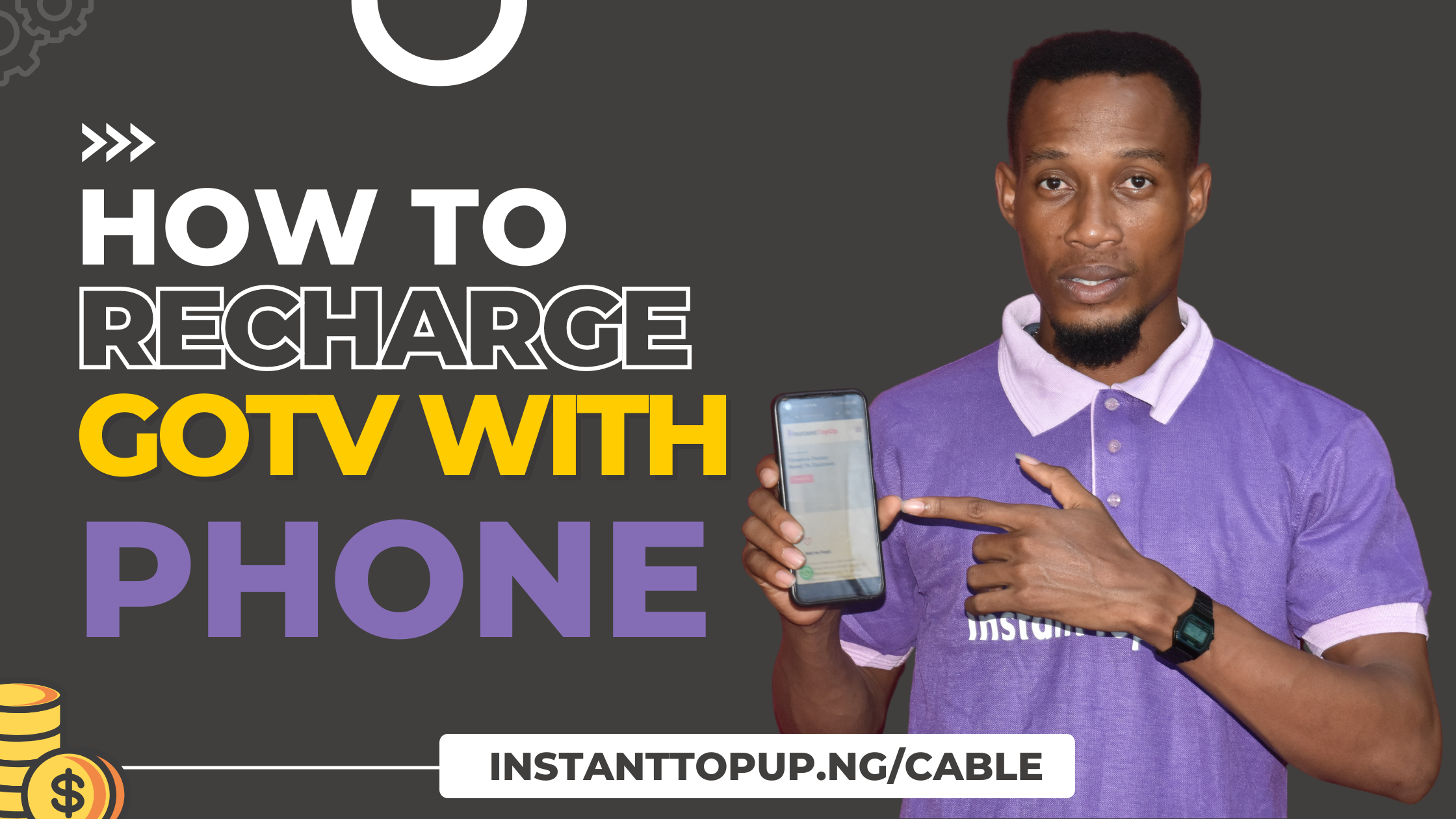
Do you have a GOTV decoder? Is your subscription about to expire? Are you looking for the easiest way to pay for your GOTV with your phone? How to recharge GOtv with phone? If this is you, then you are reading the right article.
In this article on ” How to Recharge GOTV With Phone,” we will teach you the simplest ways to recharge your GOTV with your phone from the comfort of your home.
Subscription packages in GOTV
GOTV has the following subscription packages.
- GOTV Lite: This package costs N400 monthly and offer only 25 channels.
- GOTV Value: This package is an affordable bundle on GOTV that costs N1,250 monthly and offers only 40 channels.
- GOTV Plus – GOTV Plus is great for those who want to gain more premium channels on GOTV. It costs N1900 monthly and offers 68 channels.
- GOTV Max – This package is presently the highest and premium package on GOTV. It is best for those who want to enjoy some of the benefits of DSTV. It costs N3200 monthly and offers 77 channels.
Note: Always check the GOTV official website to find out the current subscription packages and charges.
How to Recharge GOTV With Phone
Technology has made it easier for us to do many things from the comfort of our homes including paying our monthly GOTV subscription.
Below are the various ways you can recharge your GOTV from the comfort of your home using your phone.
- Quickteller
- PayU service
- InstantTopUp.ng
- GlobalPay service
- Bank USSD Codes
The video above shows you, how you can use InstantTopUP.NG to renew an subscribe your GOT and DSTv subscription
How to Recharge GOTV With Phone through Quickteller
Quickteller is one of the fastest ways to pay for things online in Nigeria. It is quite popular and is used by the banking system and other businesses in Nigeria.
Below are steps you need to follow to recharge your GOTV with your phone using Quickteller.
- First, copy out your IUC number. You can find it on a red sticker at the bottom of your decoder. It is a 10-digit number (alphanumeric).
- After you have copied out your IUC number correctly, open your phone browser and visit the Quickteller website at https://www.quickteller.com/gotv
- When you get to get to Quickteller website, select a package of your choice (i.e GoTV Lite, GoTV Plus, GoTV Value, GoTV Mobile Access, or GoTV Max) and the amount.
- After that, type in your IUC number.
- Then type in your Email address.
- After that, type in your mobile number.
- Once you are done typing in the above, click on “Continue”.
- After you have completed the above steps, A confirmation screen will appear.
- When the confirmation screen appears, click on “Pay” (You might be required to enter your debit or credit card particulars), and you are done.
How to Recharge GOTV With Phone through PayU Service
You can use the PayU service to subscribe to your GOTV decoder from the comfort of your home. PayU is a payment gateway used by Nigerians to pay for things online.
Below are steps you need to follow to recharge your GOTV with your phone using the PayU service.
- First, make sure you have copied out your IUC number correctly.
- Then open your phone browser and go to Eazy.gotvafrica.com.
- Once you get to this website, input your particulars (which may include your IUC number, subscription package, amount, your phone number, and or your email address).
- After you have typed in your particulars, click on the PayU logo.
- You will be directed to where you will pay, you can now enter the debit card details.
- Once you are done adding your debit card details, click on “Pay” to finish the transaction and you are done.
How to Recharge GOTV With Phone through InstantTopUp Service
You can use the InstantTopUp.ng/cable service to subscribe to your GOTV decoder from the comfort of your home. InstantTopUp is an automated payment gateway and one of the cheapest VTU platform in Nigeria used by Nigerians to pay for things online, like buying data, airtime purchases, betting account funding, recharge card printing online and electricity bll payment.
First of al, go to InstantTopUp.ng and click on the register button or login to your acount here
After registering a new account, you will be redirected back to your dashboard, and watch this video on InstantTopUp youtube channel
https://www.youtube.com/watch?v=A1FGaJgs3yo
How to Recharge GOTV With Phone through GlobalPay Service
GlobalPay service is another good way to pay for your GOTV subscription from your phone. This payment gateway makes paying for your subscription easy.
Below are steps you need to follow to recharge your GOTV with your phone using the GlobalPay service.
- First, ensure that your IUC number is copied out correctly.
- Then, open your phone browser and visit Eazy.gotvafrica.com.
- When you get to this website, input all your details (which may include your IUC number, subscription package, amount, your phone number, and or your email address).
- After you are done entering your details, click on the GlobalPay logo.
- Then, insert your debit card details.
- After you are done inserting your debit card details, click the “Pay” to finish your payment, and you are done.
How to Recharge GOTV With Phone through Bank USSD Codes
Another great way to recharge your GOTV with your phone is through bank USSD Codes. We will show you how to pay your GOTV subscription through the following banks;
- Stanbic IBTC Code
- Zenith Bank Code
- GTB
- Fidelity Bank
- First bank
How to Recharge GOTV with your Phone Using Stanbic IBTC Code
If you have a Stanbic IBTC bank account follow the steps below to pay for your GOTV subscription.
- First, copy out your IUC number correctly.
- Then, open your phone dialer and dial *909#.
- When it opens, select the 4th option and start registration.
- Input the correct details requested from you.
- After you are done entering these details, press send to make your payment, and you are done.
How to Recharge GOTV with your Phone Using Zenith Bank Code
If you have a Zenith bank account follow the steps below to pay for your GOTV subscription.
- First, ensure that you have the correct IUC number.
- Then, open your phone dialer and dial *966*7*Amount*IUC Number#.
- Once it opens, confirm and send.
How to Recharge GOTV with your Phone Using GTB Code
Follow the steps below to pay for your GOTV subscription if you have a GTB account.
- First, ensure that you have copied out the correct IUC number.
- Then open your phone dialer and dial *737*37*AMOUNT*GOTV IUC NUMBER#. ( The “AMOUNT” here indicates your subscription plan price)
- Once you have confirmed the code, press “Send” and you are done.
How to Recharge GOTV with your Phone Using Fidelity Bank Code
Follow the steps below to subscribe to your GOTV, if you have a Fidelity Bank Code account.
- First, make sure you have copied out the correct IUC number.
- Then, open your dialer and dial *770*1088* IUC Number*Amount#.
- After you are done confirming that everything is correct, press send.
How to Recharge GOTV with your Phone Using First Bank Code
Follow the steps below to subscribe to GOTV using the First Bank Code.
- First, copy out your IUC number correctly.
- Then, open your phone dialer and dial *894*AMOUNT*IUC NUMBER#.
- Once you have confirmed that all details are correct. Then, press “Send” and you are done.
For more information about paying for your GOTV, visit the GOTV website at https://www.gotvafrica.com/en-ng/pay/how-to-pay/pay-online/
Conclusion
In this article, we listed the best ways to pay for your GOTV subscription using your phone. We hope that you found the tutorials above helpful.

